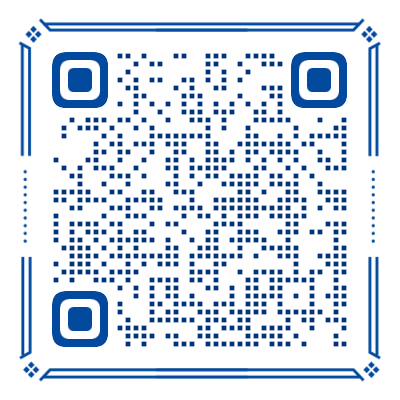Text 文本
cl-text 文本组件,支持多种文本类型展示,包括手机号、金额、内容超出省略等功能,并提供数据脱敏能力。
参数
| 参数 | 说明 | 类型 | 可选值 | 默认值 |
|---|---|---|---|---|
| pt | 样式穿透配置 | PassThrough | ||
| value | 文本内容 | string | ||
| color | 字体颜色 | string | "primary" | "success" | "error" | "warn" | "info" | |
| type | 文本类型 | string | "default" | "phone" | "name" | "amount" | "card" | "email" | "default" |
| size | 字体大小(px) | number | 14 | |
| mask | 是否开启脱敏处理 | boolean | false | |
| currency | 金额货币符号 | string | "¥" | |
| precision | 金额小数位数 | number | 2 | |
| maskStart | 脱敏起始位置 | number | 3 | |
| maskEnd | 脱敏结束位置 | number | 4 | |
| maskChar | 脱敏替换字符 | string | "*" | |
| ellipsis | 是否启用省略号显示 | boolean | false | |
| lines | 最大行数,只在 ellipsis 启用有效 | number | 1 | |
| selectable | 是否允许选择文本 | boolean | false |
PassThrough
样式穿透配置,用于自定义组件内部元素的样式。
| 参数 | 说明 | 类型 |
|---|---|---|
| className | 组件根元素样式 | string |
使用示例
基础用法
显示普通文本内容:
html
<cl-text>云想衣裳花想容,春风拂槛露华浓。</cl-text>设置文字颜色
通过 color 参数设置不同的文字颜色:
html
<cl-text color="primary">主色调文字</cl-text>
<cl-text color="success">成功状态文字</cl-text>
<cl-text color="error">错误状态文字</cl-text>
<cl-text color="warn">警告状态文字</cl-text>
<cl-text color="info">信息提示文字</cl-text>手机号脱敏显示
自动对手机号进行脱敏处理,保护用户隐私:
html
<cl-text type="phone" mask value="13800138000"></cl-text>姓名脱敏显示
对姓名进行脱敏处理:
html
<cl-text type="name" mask value="张三"></cl-text>邮箱地址脱敏
保护邮箱地址隐私:
html
<cl-text type="email" mask value="example@example.com"></cl-text>银行卡号脱敏
安全显示银行卡信息:
html
<cl-text type="card" mask value="1234 5678 9012 3456"></cl-text>自定义脱敏字符
使用自定义字符替换敏感信息:
html
<cl-text type="phone" value="13800138000" mask mask-char="~"></cl-text>金额格式化
自动格式化金额显示,支持货币符号和小数位控制:
html
<cl-text type="amount" :value="100.0"></cl-text>文本超长省略
当文本内容过长时,自动添加省略号:
html
<cl-text ellipsis>
锦瑟无端五十弦,一弦一柱思华年。庄生晓梦迷蝴蝶,望帝春心托杜鹃。沧海月明珠有泪,蓝田日暖玉生烟。此情可待成追忆,只是当时已惘然。
</cl-text>多行省略号配置 lines 参数
html
<cl-text ellipsis :lines="2"
>云想衣裳花想容,春风拂槛露华浓。若非群玉山头见,会向瑶台月下逢。天阶夜色凉如水,卧看牵牛织女星。人生若只如初见,何事秋风悲画扇。山有木兮木有枝,心悦君兮君不知。</cl-text
>