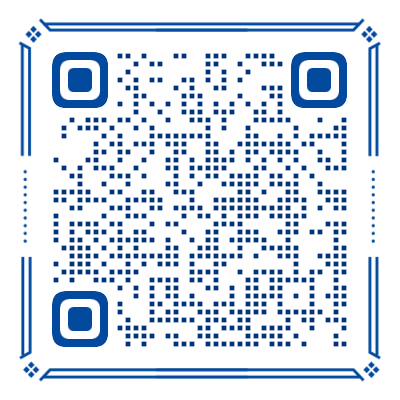List 列表
List 组件用于展示一系列的数据项,支持自定义样式、交互操作和数据渲染。
cl-list
列表容器组件,用于展示多个列表项。
基础参数
| 参数 | 说明 | 类型 | 可选值 | 默认值 |
|---|---|---|---|---|
| pt | 样式透传配置 | PassThrough | - | - |
| list | 列表数据源 | ClListItem[] | - | [] |
| title | 列表标题 | string | - | - |
| border | 是否显示边框 | boolean | - | false |
PassThrough
样式透传配置对象,用于深度自定义组件内部元素的样式。
| 参数 | 说明 | 类型 |
|---|---|---|
| className | 组件根元素样式 | string |
| list | 列表容器配置 | PassThroughProps |
| item | 列表项配置 | ClListItemPassThrough |
ts
type ClListItemPassThrough = {
className?: string;
inner?: PassThroughProps;
label?: ClTextProps;
content?: PassThroughProps;
icon?: ClIconProps;
collapse?: PassThroughProps;
};cl-list-item
列表项组件,用于展示单个数据项,支持图标、箭头、滑动操作等功能。
基础参数
| 参数 | 说明 | 类型 | 可选值 | 默认值 |
|---|---|---|---|---|
| pt | 样式透传配置 | PassThrough | - | - |
| icon | 左侧图标名称 | string | - | - |
| image | 左侧图片链接 | string | - | - |
| label | 标签文本 | string | - | - |
| justify | 内容对齐方式 | "start" | "center" | "end" | start / center / end | end |
| arrow | 是否显示右侧箭头 | boolean | true / false | false |
| swipeable | 是否支持滑动操作 | boolean | true / false | false |
| hoverable | 是否显示点击态 | boolean | true / false | false |
| disabled | 是否禁用状态 | boolean | true / false | false |
| collapse | 是否支持折叠展开 | boolean | true / false | false |
PassThrough
样式透传配置对象,用于深度自定义组件内部元素的样式。
| 参数 | 说明 | 类型 |
|---|---|---|
| className | 组件根元素的 CSS 类名 | string |
| inner | 内部容器样式配置 | PassThroughProps |
| label | 标签文本样式配置 | ClTextProps |
| content | 内容区域样式配置 | PassThroughProps |
| icon | 图标样式配置 | ClIconProps |
| image | 图片样式配置 | ClImageProps |
| collapse | 折叠内容样式配置 | PassThroughProps |
插槽
| 插槽名 | 说明 |
|---|---|
| icon | 图标内容 |
| image | 图片内容 |
| default | 默认内容 |
使用示例
基础用法
最简单的列表项用法,包含标签和内容。
html
<cl-list-item label="用户名">
<cl-text>神仙都没用</cl-text>
</cl-list-item>内容对齐
通过 justify 属性控制内容的对齐方式。
html
<cl-list-item label="QQ" justify="start">
<cl-text>615206459</cl-text>
</cl-list-item>带箭头指示
设置 arrow 属性显示右侧箭头,通常用于表示可点击跳转。
html
<cl-list-item label="年龄" arrow>
<cl-text>18</cl-text>
</cl-list-item>带图标
通过 icon 属性添加左侧图标,增强视觉效果。
vue
<cl-list-item label="余额" icon="wallet-line">
<cl-text>10,000</cl-text>
</cl-list-item>带图片
通过 image 属性添加左侧图图片,增强视觉效果。
vue
<cl-list-item
arrow
:pt="{
image: {
width: 48,
height: 48
}
}"
label="神仙都没用"
image="https://unix.cool-js.com/images/demo/avatar.jpg"
>
</cl-list-item>折叠展开
设置 collapse 参数并使用 #collapse 插槽实现折叠展开功能。
html
<cl-list-item label="点击展开" collapse arrow>
<template #collapse>
<view class="bg-surface-100 dark:bg-surface-700 p-3 rounded-xl">
<cl-text> 云想衣裳花想容,春风拂槛露华浓。若非群玉山头见,会向瑶台月下逢。 </cl-text>
</view>
</template>
</cl-list-item>滑动操作
设置 swipeable 参数并使用 #swipe-right、#swipe-left 插槽实现滑动操作功能。
html
<!-- 左滑显示编辑按钮 -->
<cl-list-item label="左滑编辑" swipeable>
<template #swipe-right>
<view class="bg-green-500 w-20 h-full flex flex-row items-center justify-center">
<cl-text color="white">{{ t("编辑") }}</cl-text>
</view>
</template>
</cl-list-item>
<!-- 右滑显示删除按钮 -->
<cl-list-item ref="listItemRef" label="右滑删除" swipeable>
<template #swipe-left>
<view
class="bg-red-500 w-20 h-full flex flex-row items-center justify-center"
@tap="onDelete"
>
<cl-text color="white">{{ t("删除") }}</cl-text>
</view>
</template>
</cl-list-item>列表容器
使用 cl-list 组件创建带标题和边框的列表容器。
html
<cl-list border title="功能">
<cl-list-item label="我的订单" hoverable></cl-list-item>
<cl-list-item label="我的收藏" hoverable></cl-list-item>
<cl-list-item label="我的钱包" hoverable></cl-list-item>
</cl-list>数据驱动渲染
通过 :list 属性传入数据数组,实现批量渲染。需要定义 ClListItem 类型。
html
<cl-list border title="功能" :list="list"></cl-list>
<script lang="ts" setup>
import { ref } from "vue";
import { type ClListItem } from "@/uni_modules/cool-ui";
const list = ref<ClListItem[]>([
{
label: "我的订单"
},
{
label: "我的收藏"
},
{
label: "我的钱包",
content: "10,000.00"
}
]);
</script>