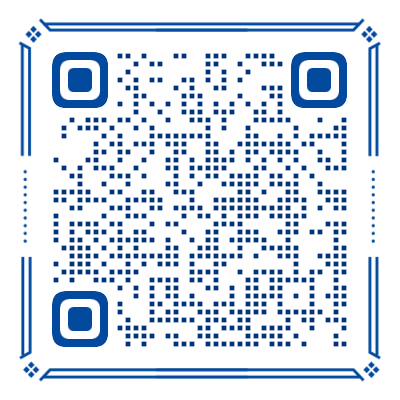InputOtp 验证码输入
cl-input-otp 是一个验证码输入组件,用于输入一次性密码(OTP)或验证码,支持自定义位数、自动聚焦等功能,提供良好的用户输入体验。
参数
| 参数 | 说明 | 类型 | 可选值 | 默认值 |
|---|---|---|---|---|
| pt | 样式穿透配置 | PassThrough | — | — |
| modelValue | 当前输入的验证码值 | string | — | |
| autofocus | 是否自动聚焦 | boolean | — | false |
| length | 验证码位数 | number | — | 4 |
| disabled | 是否禁用组件 | boolean | — | false |
| inputType | 输入类型 | string | "number" | 'number' |
事件
| 事件名称 | 说明 | 回调参数 |
|---|---|---|
| done | 验证码输入完成时触发 |
PassThrough
样式穿透配置允许您自定义组件内部各个元素的样式,实现更灵活的外观定制。
| 参数 | 说明 | 类型 |
|---|---|---|
| className | 组件根元素样式 | string |
| list | 输入框列表容器配置 | PassThroughProps |
| item | 单个输入框配置 | PassThroughProps |
| cursor | 光标指示器配置 | PassThroughProps |
| value | 输入值显示配置 | PassThroughProps |
示例
基础用法
html
<cl-input-otp></cl-input-otp>自动聚焦
设置 autofocus 属性,组件渲染后自动聚焦到第一个输入框:
html
<cl-input-otp autofocus></cl-input-otp>自定义位数
通过 length 属性设置验证码位数,适用于不同长度的验证码场景:
html
<cl-input-otp :length="6"></cl-input-otp>自定义样式
通过 PassThrough 配置自定义组件外观,实现个性化的视觉效果:
vue
<cl-input-otp
:pt="{
item: {
className: '!bg-sky-100',
},
value: {
className: '!text-sky-700',
},
}"
></cl-input-otp>