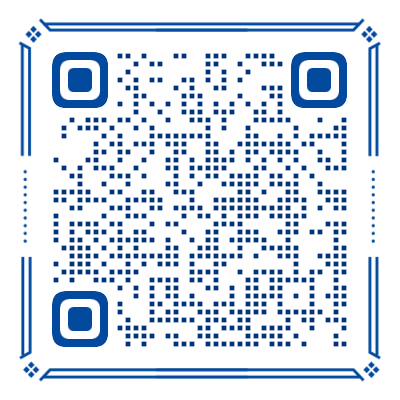Topbar 导航栏
顶部导航栏组件,支持自定义标题、返回按钮、颜色配置等功能,常用于页面顶部导航。
基础参数
| 参数 | 说明 | 类型 | 可选值 | 默认值 |
|---|---|---|---|---|
| pt | 样式穿透配置,用于自定义组件样式 | PassThrough | - | - |
| title | 导航栏标题文本 | string | - | - |
| color | 文字颜色,优先级最高 | string | - | - |
| backgroundColor | 背景颜色,优先级最高 | string | - | - |
| showBack | 是否显示返回按钮 | boolean | - | true |
| backPath | 返回按钮点击后的跳转路径 | string | - | - |
| backIcon | 返回按钮使用的图标名称 | string | - | "back" |
| safeAreaTop | 是否启用安全区域顶部边距 | boolean | - | false |
| fixed | 是否固定在页面顶部 | boolean | - | false |
| height | 导航栏内容高度 | number | string | - | 44px |
PassThrough
样式穿透配置允许您自定义组件内部各个元素的样式,实现更灵活的外观定制。
| 参数 | 说明 | 类型 |
|---|---|---|
| className | 组件根元素样式 | string |
| title | 标题文本配置 | PassThroughProps |
| back | 返回按钮图标配置 | ClIconProps |
使用示例
基础用法
简单的导航栏,显示标题和默认返回按钮。
html
<cl-topbar title="页面标题"></cl-topbar>自定义颜色
设置自定义的文字和背景颜色。
html
<cl-topbar title="自定义样式" color="white" background-color="#409EFF"></cl-topbar>自定义返回图标
更改返回按钮的图标和大小。
vue
<cl-topbar
title="自定义返回图标"
back-icon="home-2-line"
:pt="{
back: {
size: 18
}
}"
>
</cl-topbar>自定义返回路径
指定返回按钮的跳转路径。
vue
<cl-topbar title="登录页面" back-path="/pages/user/login"></cl-topbar>吸顶效果
配合 cl-sticky 组件实现滚动吸顶效果。
vue
<cl-sticky>
<cl-topbar title="吸顶导航栏"></cl-topbar>
</cl-sticky>固定在顶部
在某些场景下,希望下拉拖动页面时导航栏保持固定位置不移动。
vue
<cl-topbar title="固定导航栏" fixed></cl-topbar>提示
虽然导航栏固定在顶部,但原位置会保留一个同等高度的占位内容,无需手动添加 padding-top。
包含状态栏高度
如果希望像原生应用一样包含状态栏高度,可以添加 safe-area-top 参数。
vue
<cl-topbar title="包含状态栏" fixed safe-area-top></cl-topbar>前后插槽
在导航栏左右两侧添加自定义内容。
vue
<cl-topbar title="插槽示例">
<template #prepend>
<cl-icon name="home-2-line"></cl-icon>
</template>
<template #append>
<cl-button text>保存</cl-button>
</template>
</cl-topbar>内容插槽
在导航栏下方添加额外的内容,如选项卡等。
vue
<cl-topbar title="选项卡导航">
<cl-tabs v-model="type" :height="32" :list="typeList"></cl-tabs>
</cl-topbar>
<script lang="ts" setup>
import { ref } from "vue";
import type { ClTabsItem } from "@/uni_modules/cool-ui";
const type = ref("fans");
const typeList = ref<ClTabsItem[]>([
{
label: "我的粉丝",
value: "fans"
},
{
label: "我的关注",
value: "follow"
}
]);
</script>