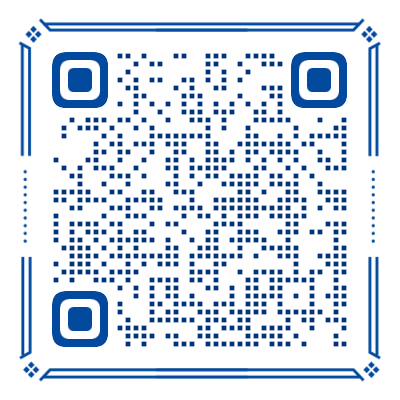Upload 文件上传
一个功能完整的上传组件,已封装好上传请求处理。
图片上传:支持配置 上传插件 实现多种云存储方式:七牛云、阿里云 OSS、腾讯云 COS、MinIO、亚马逊 AWS 等。
文档上传(开发中)
基础参数
| 参数 | 说明 | 类型 | 可选值 | 默认值 |
|---|---|---|---|---|
| pt | 样式穿透配置 | PassThrough | - | - |
| modelValue | 双向绑定的文件地址 | string | string[] | - | - |
| icon | 上传按钮显示的图标 | string | - | "camera-fill" |
| text | 上传按钮显示的文字 | string | - | "上传/拍摄" |
| sizeType | 图片压缩方式 | string[] | "original" | "compressed" | ["original", "compressed"] |
| sourceType | 图片选择来源 | string[] | "album" | "camera" | ["album", "camera"] |
| height | 上传区域高度 | string | number | - | 72 |
| width | 上传区域宽度 | string | number | - | 72 |
| multiple | 是否支持多文件上传 | boolean | - | false |
| limit | 最大上传文件数量 | number | - | 9 |
| disabled | 是否禁用上传功能 | boolean | - | false |
事件
| 事件名称 | 说明 | 回调参数 |
|---|---|---|
| change | 文件列表变化时触发 | value: string | string[] |
| exceed | 超出文件数量限制时触发 | list: ClUploadItem[] |
| success | 文件上传成功时触发 | url: string |
| error | 文件上传失败时触发 | message: string |
| progress | 上传进度变化时触发 | progress: number |
ts
type ClUploadItem = {
uid: string;
preview: string;
url: string;
progress: number;
};PassThrough
样式穿透配置允许您自定义组件内部各个元素的样式,实现更灵活的外观定制。
| 参数 | 说明 | 类型 |
|---|---|---|
| className | 组件根元素样式 | string |
| item | 文件项容器配置 | PassThroughProps |
| add | 添加按钮配置 | PassThroughProps |
| image | 图片预览配置 | PassThroughProps |
| text | 按钮文本配置 | ClTextProps |
| icon | 图标配置 | ClIconProps |
使用示例
基础用法
最简单的使用方式,绑定一个字符串变量来接收上传后的文件地址。
html
<cl-upload v-model="url"></cl-upload>禁用状态
通过 disabled 属性禁用上传功能,常用于表单只读状态。
html
<cl-upload v-model="url" disabled></cl-upload>自定义图标和文字
通过 icon 和 text 属性自定义上传按钮的外观。
html
<cl-upload v-model="url" icon="id-card-line" text="上传证件照"></cl-upload>自定义尺寸
通过 height 和 width 属性调整上传区域的大小。
html
<cl-upload v-model="url" :width="300" :height="200"></cl-upload>多文件上传
开启 multiple 后支持选择多个文件,此时绑定值必须是字符串数组。
vue
<template>
<cl-upload v-model="urls" multiple></cl-upload>
</template>
<script lang="ts" setup>
import { ref } from "vue";
const urls = ref<string[]>([]);
</script>限制上传数量
通过 limit 属性限制最大上传文件数量,超出限制时会触发 exceed 事件。
vue
<template>
<cl-upload v-model="urls" multiple :limit="3" @exceed="handleExceed"></cl-upload>
</template>
<script lang="ts" setup>
import { ref } from "vue";
import type { ClUploadItem } from "@/uni_modules/cool-ui";
const urls = ref<string[]>([]);
function handleExceed(list: ClUploadItem[]) {
console.log("超出文件数量限制", list);
}
</script>监听上传事件
监听上传过程中的各种事件,提供更好的用户体验。
vue
<template>
<cl-upload
v-model="url"
@progress="handleProgress"
@success="handleSuccess"
@error="handleError"
></cl-upload>
</template>
<script lang="ts" setup>
import { ref } from "vue";
const url = ref<string>("");
function handleProgress(progress: number) {
console.log("上传进度:", progress);
}
function handleSuccess(url: string) {
console.log("上传成功:", url);
}
function handleError(message: string) {
console.error("上传失败:", message);
}
</script>