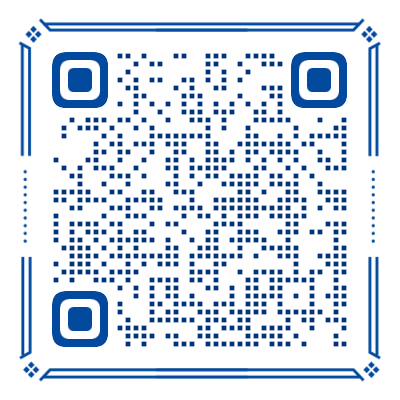Flex 弹性布局
cl-row
基础参数
| 参数 | 说明 | 类型 | 可选值 | 默认值 |
|---|---|---|---|---|
| pt | 样式穿透配置 | PassThrough | - | - |
| gutter | 栅格间隔,单位 rpx | number | 0 |
PassThrough
样式穿透配置允许您自定义组件内部各个元素的样式,实现更灵活的外观定制。
| 参数 | 说明 | 类型 |
|---|---|---|
| className | 组件根容器样式 | string |
cl-col
基础参数
| 参数 | 说明 | 类型 | 可选值 | 默认值 |
|---|---|---|---|---|
| pt | 样式穿透配置 | PassThrough | - | - |
| span | 栅格占据的列数 | number | 24 | |
| offset | 栅格左侧的间隔格数 | number | 0 | |
| push | 栅格向右移动格数 | number | 0 | |
| pull | 栅格向左移动格数 | number | 0 |
PassThrough
样式穿透配置允许您自定义组件内部各个元素的样式,实现更灵活的外观定制。
| 参数 | 说明 | 类型 |
|---|---|---|
| className | 组件根元素样式 | string |
使用示例
基础用法
html
<cl-row :gutter="12">
<cl-col :span="8"> 1 </cl-col>
<cl-col :span="8"> 2 </cl-col>
<cl-col :span="8"> 3 </cl-col>
</cl-row>html
<cl-row :gutter="12">
<cl-col :span="12"> 1 </cl-col>
<cl-col :span="12"> 2 </cl-col>
</cl-row>左间隔
html
<cl-row :gutter="12">
<cl-col :span="6"> 1 </cl-col>
<cl-col :span="6" :offset="6"> 2 </cl-col>
<cl-col :span="6"> 3 </cl-col>
</cl-row>右移动
html
<cl-row :gutter="12">
<cl-col :span="6"> 1 </cl-col>
<cl-col :span="6"> 2 </cl-col>
<cl-col :span="6" :push="6"> 3 </cl-col>
</cl-row>左移动
html
<cl-row :gutter="12">
<cl-col :span="6"> 1 </cl-col>
<cl-col :span="6"> 2 </cl-col>
<cl-col :span="6"> 3 </cl-col>
<cl-col :span="6" :pull="6"> 4 </cl-col>
</cl-row>自定义 pt
vue
<cl-row
:gutter="12"
:pt="{
className: 'mt-5 border border-solid border-surface-100 p-3',
}"
>
<cl-col :span="8"> 1 </cl-col>
<cl-col :span="8"> 2 </cl-col>
<cl-col :span="8"> 3 </cl-col>
</cl-row>