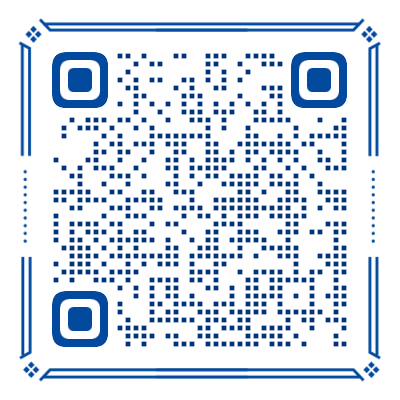FloatView 悬浮视图
FloatView 是一个可拖拽的悬浮视图组件,支持自动边缘吸附和自定义位置拖拽功能,常用于悬浮按钮、工具栏等场景。
基础参数
| 参数 | 说明 | 类型 | 可选值 | 默认值 |
|---|---|---|---|---|
| zIndex | 组件层级 | number | - | 500 |
| size | 组件尺寸(宽高相等) | number | - | 40 |
| left | 初始左边距(px) | number | - | 10 |
| bottom | 初始底部距离(px) | number | - | 10 |
| gap | 距离屏幕边缘的最小间距 | number | - | 10 |
| disabled | 是否禁用拖拽功能 | boolean | - | false |
| noSnapping | 是否禁用边缘自动吸附功能 | boolean | - | false |
| height | 自定义高度(px) | number | - | - |
| width | 自定义宽度(px) | number | - | - |
示例
基础用法
默认情况下,当用户拖拽悬浮视图并松手时,组件会自动判断距离左边缘和右边缘的远近,并吸附到较近的边缘。
html
<cl-float-view :left="50" :bottom="50">
<view
class="w-[40px] h-[40px] bg-primary-500 flex flex-row items-center justify-center"
>
<cl-icon name="heart-fill" color="white"></cl-icon>
</view>
</cl-float-view>自由拖拽
通过设置 no-snapping 属性,可以让悬浮视图拖拽到任意位置,不再自动吸附到边缘。
html
<cl-float-view :left="50" :bottom="50" no-snapping>
<view
class="w-[40px] h-[40px] bg-primary-500 flex flex-row items-center justify-center"
>
<cl-icon name="heart-fill" color="white"></cl-icon>
</view>
</cl-float-view>禁用拖拽
设置 disabled 属性可以禁用拖拽功能,悬浮视图将固定在初始位置。
html
<cl-float-view :left="50" :bottom="50" disabled>
<view
class="w-[40px] h-[40px] bg-primary-500 flex flex-row items-center justify-center"
>
<cl-icon name="heart-fill" color="white"></cl-icon>
</view>
</cl-float-view>自定义尺寸
通过设置 height 和 width 参数自定义悬浮视图的尺寸。注意:需要同时在样式中设置对应的宽高值。
html
<cl-float-view :left="50" :bottom="50" :height="100" :width="200">
<view
class="h-[100px] w-[200px] bg-primary-500 flex flex-row items-center justify-center"
>
<cl-icon name="heart-fill" color="white"></cl-icon>
</view>
</cl-float-view>注意事项
- 使用自定义尺寸时,请确保内容元素的样式类(如
h-[100px] w-[200px])与组件的height和width参数保持一致 gap参数用于控制悬浮视图与屏幕边缘的最小距离,确保组件不会贴边显示- 当启用边缘吸附功能时,悬浮视图会在拖拽结束后自动移动到最近的边缘