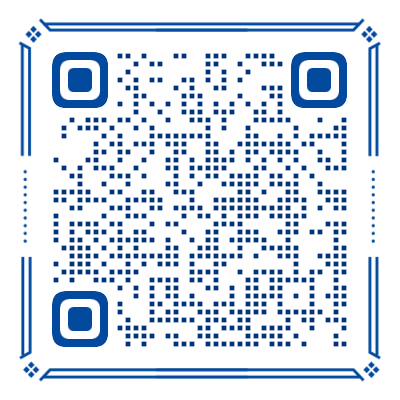Confirm 确认框
用于重要操作的二次确认,避免用户误操作。
注意
该组件默认已内置在 cl-page 中,可以直接使用 ui.showConfirm 方法调用
打开参数
| 参数 | 说明 | 类型 | 可选值 | 默认值 |
|---|---|---|---|---|
| title | 标题 | string | - | - |
| message | 消息内容 | string | - | - |
| confirmText | 确认按钮文案 | string | - | "确认" |
| showConfirm | 显示确认按钮 | boolean | - | true |
| cancelText | 取消按钮文案 | string | - | "取消" |
| showCancel | 显示取消按钮 | boolean | - | true |
| duration | 自动关闭时长 | number | - | 0 |
| callback | 关闭回调 | (action: ClConfirmAction) => void | - | - |
| beforeClose | 关闭前钩子 | (action: ClConfirmAction, event: ClConfirmBeforeCloseEvent) => void | - | - |
类型定义
ts
type ClConfirmAction = "confirm" | "cancel" | "close";
type ClConfirmBeforeCloseEvent = {
close: () => void;
showLoading: () => void;
hideLoading: () => void;
};
type ClConfirmOptions = {
title: string;
message: string;
confirmText?: string;
showConfirm?: boolean;
cancelText?: string;
showCancel?: boolean;
duration?: number;
callback?: (action: ClConfirmAction) => void;
beforeClose?: (
action: ClConfirmAction,
event: ClConfirmBeforeCloseEvent
) => void;
};使用示例
基础用法
通过 callback 参数监听用户操作,action 表示触发类型:
confirm- 点击确认按钮cancel- 点击取消按钮close- 点击遮罩层或关闭按钮
ts
import { useUi } from "@/uni_modules/cool-ui";
const ui = useUi();
ui.showConfirm({
title: "删除确认",
message: "确定要删除这条记录吗?删除后不可恢复。",
callback(action) {
if (action === "confirm") {
console.log("用户确认删除");
// 执行删除操作
} else {
console.log("用户取消操作");
}
},
});自定义按钮文案
可以自定义确认和取消按钮的文案:
ts
import { useUi } from "@/uni_modules/cool-ui";
const ui = useUi();
function showCustomText() {
ui.showConfirm({
title: "退出确认",
message: "确定要退出当前账户吗?",
confirmText: "退出",
cancelText: "留下",
callback(action) {
if (action === "confirm") {
// 执行退出登录
}
},
});
}关闭前钩子
通过 beforeClose 可以在关闭前执行异步操作,如网络请求:
close()- 关闭确认框showLoading()- 确认按钮显示加载状态hideLoading()- 确认按钮隐藏加载状态
ts
import { useUi } from "@/uni_modules/cool-ui";
const ui = useUi();
function showAsyncConfirm() {
ui.showConfirm({
title: "删除确认",
message: "确定要删除这条记录吗?",
beforeClose: (action, { close, showLoading, hideLoading }) => {
if (action === "confirm") {
// 显示加载状态
showLoading();
// 模拟异步删除操作
setTimeout(() => {
console.log("删除成功");
close();
}, 2000);
} else {
// 直接关闭
close();
}
},
});
}定时自动关闭
设置 duration 参数实现定时关闭,单位为毫秒,设置为 0 则不自动关闭:
ts
import { useUi } from "@/uni_modules/cool-ui";
const ui = useUi();
function showAutoClose() {
ui.showConfirm({
title: "操作成功",
message: "您的操作已成功完成,3秒后自动关闭",
showCancel: false,
confirmText: "知道了",
duration: 3000,
});
}仅显示确认按钮
通过设置 showCancel: false 隐藏取消按钮:
ts
import { useUi } from "@/uni_modules/cool-ui";
const ui = useUi();
function showOnlyConfirm() {
ui.showConfirm({
title: "提示",
message: "操作已完成,请知悉。",
showCancel: false,
callback(action) {
console.log("用户已确认:", action);
},
});
}