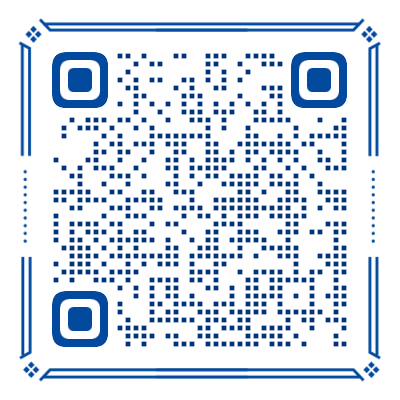Input 输入框
cl-input 组件基于 uni-app 的 input 组件,提供了丰富的输入功能和样式定制能力。
参数
| 参数 | 说明 | 类型 | 可选值 | 默认值 |
|---|---|---|---|---|
| pt | 样式穿透配置 | PassThrough | ||
| modelValue | 绑定值 | string | "" | |
| type | 输入框类型 | string | "text" | "number" | "idcard" | "digit" | "tel" | "safe-password" | "nickname" | "text" |
| prefixIcon | 前缀图标名称 | string | ||
| suffixIcon | 后缀图标名称 | string | ||
| password | 是否为密码类型 | boolean | false | |
| autofocus | 是否自动聚焦 | boolean | false | |
| placeholder | 输入框为空时的占位符文本 | string | "请输入" | |
| placeholderClass | 占位符文本的样式类名 | string | "" | |
| border | 是否显示边框 | boolean | false | |
| disabled | 是否禁用输入框 | boolean | false | |
| readonly | 是否为只读状态 | boolean | false | |
| clearable | 是否可清空内容 | boolean | false | |
| maxlength | 最大输入长度限制 | number | 140 | |
| cursorSpacing | 指定光标与键盘的距离(px) | number | 5 | |
| confirmHold | 点击键盘确认按钮时是否保持键盘不收起 | boolean | false | |
| confirmType | 设置键盘右下角按钮的文字 | string | "done" | "go" | "next" | "search" | "send" | done |
| adjustPosition | 键盘弹起时,是否自动上推页面 | boolean | true | |
| holdKeyboard | 是否保持键盘不收起 | boolean | false | |
| precision | 保留精度 | number | 0 |
插槽
| 插槽 | 说明 |
|---|---|
| prepend | 在输入框前面插入的内容 |
| append | 在输入框后面插入的内容 |
事件
| 事件 | 说明 |
|---|---|
| input | 输入内容时触发 |
| change | 输入内容改变时触发 |
| focus | 输入框获得焦点时触发 |
| blur | 输入框失去焦点时触发 |
| confirm | 点击键盘确认按钮时触发 |
| clear | 点击清空按钮时触发 |
| keyboardheightchange | 键盘高度发生变化时触发 |
PassThrough
样式穿透配置,用于自定义组件内部元素的样式。
| 参数 | 说明 | 类型 |
|---|---|---|
| className | 组件根元素样式 | string |
| inner | 输入框配置 | PassThroughProps |
| prefixIcon | 前缀图标配置 | ClIconProps |
| suffixIcon | 后缀图标配置 | ClIconProps |
示例
基本用法
最简单的输入框用法:
html
<cl-input></cl-input>数字输入
通过设置 type 为 number 来限制只能输入数字:
html
<cl-input type="number"></cl-input>密码输入
通过设置 password 属性来隐藏输入内容:
html
<cl-input password></cl-input>可清除内容
通过设置 clearable 属性来显示清空按钮:
html
<cl-input clearable></cl-input>保留精度
当 type 为 digit 时,可设置 precision 属性来保留精度
html
<cl-input type="digit" :precision="precision"></cl-input>使用前后插槽
通过插槽可以在输入框前后添加自定义内容:
html
<cl-input>
<template #append>
<cl-button
type="primary"
size="small"
icon="send-plane-fill"
:pt="{
className: 'ml-2'
}"
></cl-button>
</template>
</cl-input>
<cl-input>
<template #prepend>
<cl-button
type="primary"
size="small"
icon="search-line"
:pt="{
className: 'mr-2'
}"
@tap="toAlert"
></cl-button>
</template>
</cl-input>自定义样式
通过 pt 属性可以自定义组件样式:
vue
<cl-input
:pt="{
className: '!bg-sky-100 !border-sky-700',
inner: {
className: '!text-sky-700'
}
}"
></cl-input>