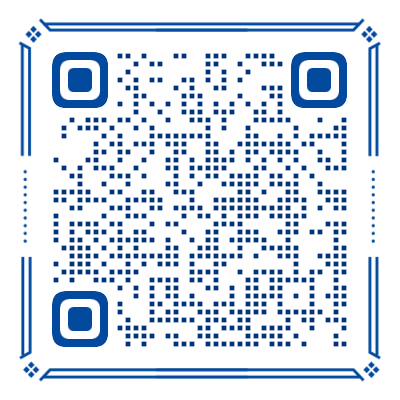Pagination 分页组件
分页组件用于处理大量数据的分页显示,提供页码切换和导航功能,支持自定义样式和文本内容。
基础属性
| 属性名 | 说明 | 类型 | 可选值 | 默认值 |
|---|---|---|---|---|
| pt | 样式透传配置对象 | PassThrough | - | - |
| modelValue | 当前页码(双向绑定) | number | - | 1 |
| total | 数据总条数 | number | - | 0 |
| size | 每页显示的数据条数 | number | - | 10 |
事件
| 事件名 | 说明 | 回调参数 |
|---|---|---|
| change | 当页码发生变化时触发 | (value: number) |
PassThrough 样式透传
样式穿透配置,用于自定义组件内部元素的样式。
| 属性名 | 说明 | 类型 |
|---|---|---|
| className | 组件根元素样式 | string |
| item | 页码项元素配置 | PassThroughProps |
| prev | "上一页"按钮配置 | PassThroughProps |
| next | "下一页"按钮配置 | PassThroughProps |
使用示例
基础用法
最简单的分页组件使用方式,设置总数据条数即可自动计算页数。
html
<cl-pagination v-model="page" :total="24"></cl-pagination>大数据量分页
当数据量较大时,组件会自动显示省略号和跳转页码。
html
<cl-pagination v-model="page" :total="500"></cl-pagination>自定义页码项样式
通过 PassThrough 配置自定义页码项的外观样式。
html
<cl-pagination
v-model="page"
:total="100"
:pt="{
item: {
className: '!rounded-none !mx-[2rpx]',
},
}"
></cl-pagination>自定义按钮文本
使用插槽功能自定义上一页和下一页按钮的显示内容。
html
<cl-pagination
v-model="page4"
:total="24"
:pt="{
prev: {
className: '!w-auto px-3',
},
next: {
className: '!w-auto px-3',
},
}"
>
<template #prev>
<cl-text class="!text-sm">上一页</cl-text>
</template>
<template #next>
<cl-text class="!text-sm">下一页</cl-text>
</template>
</cl-pagination>注意事项
modelValue支持双向绑定,页码从 1 开始计算total为数据总条数,组件会根据size自动计算总页数 ƒ