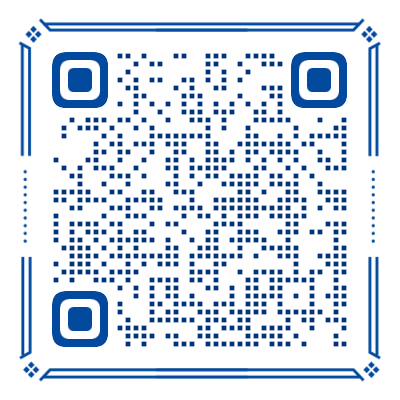Sign 签名
签名组件,提供手写签名功能,支持毛笔效果、自定义样式和图片导出。
基础参数
| 参数 | 说明 | 类型 | 可选值 | 默认值 |
|---|---|---|---|---|
| width | 画布宽度 | number | - | windowWidth |
| height | 画布高度 | number | - | 200 |
| strokeColor | 线条颜色 | string | - | #000000 |
| strokeWidth | 线条宽度 | number | - | 3 |
| backgroundColor | 背景颜色 | string | - | #ffffff |
| enableBrush | 是否启用毛笔效果 | boolean | - | true |
| minStrokeWidth | 最小线条宽度 | number | - | 1 |
| maxStrokeWidth | 最大线条宽度 | number | - | 6 |
| velocitySensitivity | 速度敏感度 | number | - | 0.7 |
方法
| 方法名 | 说明 | 参数 | 返回值| |
|---|---|---|---|
| clear | 清空 | ||
| toPng | 生成图片 | Promise<string> |
示例
基础用法
生成一个简单的二维码
html
<cl-sign></cl-sign>毛笔效果
配置参数 enable-brush
html
<cl-sign enable-brush></cl-sign>设置高宽
配置参数 width 和 height
vue
<template>
<cl-sign :width="width" :height="height"></cl-sign>
</template>
<script setup lang="ts">
const height = ref(0);
const width = ref(0);
onReady(() => {
const { windowWidth, windowHeight } = uni.getWindowInfo();
height.value = windowHeight;
width.value = windowWidth;
});
</script>调用组件方法
- 类型定义必须是
ClSignComponentPublicInstance | null - 调用必须是
!.xxx()
vue
<template>
<cl-sign ref="signRef"></cl-sign>
</template>
<script setup lang="ts">
const signRef = ref<ClSignComponentPublicInstance | null>(null);
function clear() {
signRef.value!.clear();
}
function preview() {
signRef.value!.toPng().then((url) => {
uni.previewImage({
urls: [url],
});
});
}
</script>