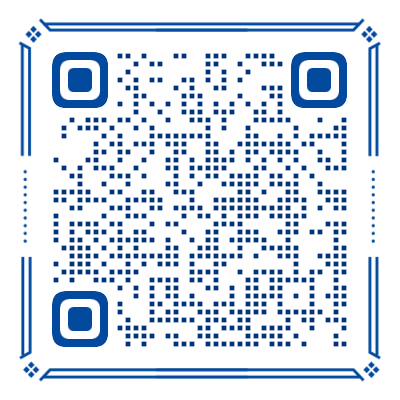Draggable 拖拽排序
一个功能强大的拖拽排序组件,支持单列、多列布局,可自定义拖拽动画和样式。
基础属性
| 属性名 | 说明 | 类型 | 可选值 | 默认值 |
|---|---|---|---|---|
| pt | 样式透传配置对象 | PassThrough | - | - |
| modelValue | 数据数组 | UTSJSONObject[] | - | [] |
| disabled | 是否禁用拖拽功能 | boolean | - | false |
| animation | 拖拽动画持续时间(毫秒) | number | - | 150 |
| columns | 列数:1 为单列纵向布局 | number | - | 1 |
事件
| 事件名 | 说明 | 回调参数 |
|---|---|---|
| change | 数据顺序发生变化时触发 | (list: UTSJSONObject[]) |
| start | 开始拖拽时触发 | (index: number) |
| end | 结束拖拽时触发 | (index: number) |
插槽
| 插槽名 | 说明 | 参数 |
|---|---|---|
| item | 子元素 | {item: UTSJSONObject; index: numbe; dragging: boolean; dragIndex: number; insertIndex: number} |
PassThrough 样式透传
样式穿透配置,用于自定义组件内部元素的样式。
| 属性名 | 说明 | 类型 |
|---|---|---|
| className | 组件根元素样式 | string |
| ghost | 拖拽选中时元素配置 | PassThroughProps |
使用示例
基础用法
组件会自动计算子元素的高度和宽度,无需手动设置尺寸。使用 item 时需要通过 as UTSJSONObject 进行类型转换或使用 item[key] 访问属性。
html
<cl-draggable v-model="list">
<template #item="{ item, index }">
<view
class="flex flex-row items-center p-3 bg-surface-100 rounded-lg mb-2 dark:!bg-surface-700"
:class="{
'opacity-50': item['disabled']
}"
>
<cl-text>{{ (item as UTSJSONObject).label }}</cl-text>
</view>
</template>
</cl-draggable>结合列表使用
可以直接在插槽中使用 cl-list-item 或其他组件,无需额外配置。
html
<cl-list border>
<cl-draggable v-model="list2">
<template #item="{ item, index, dragging, dragIndex }">
<cl-list-item
icon="chat-thread-line"
:label="(item as UTSJSONObject).label"
arrow
:pt="{
inner: {
className: dragging && dragIndex == index ? '!bg-surface-100' : ''
}
}"
></cl-list-item>
</template>
</cl-draggable>
</cl-list>多列排序
通过 columns 参数可以设置多列布局,实现网格拖拽排序。
html
<cl-draggable v-model="list3" :columns="4">
<template #item="{ item, index }">
<view
class="flex flex-row items-center justify-center p-3 bg-surface-100 rounded-lg m-1 dark:!bg-surface-700"
:class="{
'opacity-50': item['disabled']
}"
>
<cl-text>{{ item['label'] }}</cl-text>
</view>
</template>
</cl-draggable>结合图片使用
支持图片拖拽排序,可以直接使用 cl-image 组件。
html
<cl-draggable v-model="list4" :columns="4">
<template #item="{ item, index }">
<view class="p-[2px]">
<cl-image
:src="(item as UTSJSONObject).url"
mode="widthFix"
:pt="{
className: '!w-full'
}"
preview
></cl-image>
</view>
</template>
</cl-draggable>